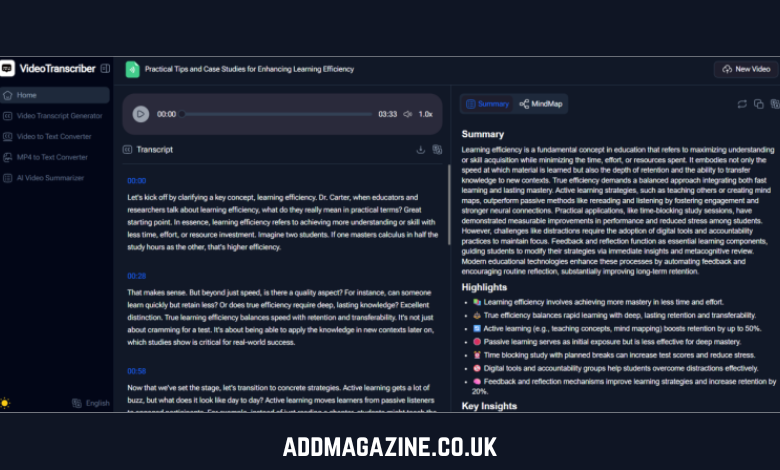Running a small business means wearing multiple hats—and marketing is one of the most crucial (and time-consuming) ones. Luckily, AI-powered tools can help you level up your marketing game without stretching your budget or burning out your team. From content generation to analytics and design, AI is turning once-complicated tasks into streamlined, affordable workflows. Many entrepreneurs are now exploring AI business solutions to automate operations, personalize customer experiences, and make smarter data-driven decisions that drive sustainable growth.
Here’s a roundup of the best AI tools for small business marketing—designed to save time, improve results, and help your brand stand out.
1. Jasper: Copywriting That Converts
Need a blog post, product description, or ad headline in a hurry? Jasper (formerly Jarvis) is an AI writing assistant that helps generate high-quality marketing copy in seconds. It’s ideal for small businesses without a full-time writer. Simply input your goals or product info, and Jasper produces tailored content you can edit and publish. It supports multiple tones, formats, and even SEO optimization—great for email marketing, website content, and social posts.
2. Surfer SEO: Smarter Content That Ranks
Even the best content loses its value if it doesn’t reach the right audience. Surfer SEO uses AI to analyze top-ranking pages and suggest content structures, keywords, and word counts to help your blog posts climb search engine rankings. Integrate it with tools like Jasper for a one-two punch: AI-generated content with seo agency built in. For local businesses looking to drive traffic through organic search, this is a smart, results-oriented investment.
3. Lumen5: Turn Blog Posts Into Videos
Video content consistently outperforms static images on social media—and Lumen5 makes it easy to create videos from existing blog posts or product descriptions. Just paste your text, and the AI generates a video storyboard complete with stock footage, transitions, and branded colors. It’s an excellent tool for repurposing content and boosting engagement on Instagram, LinkedIn, or YouTube.
4. Manychat: AI-Powered Chatbots for Customer Engagement
Manychat helps small businesses automate customer interactions through Facebook Messenger, Instagram DMs, and SMS. Its AI-powered chatbot can handle FAQs, gather leads, and even push promotional offers—all while you sleep. It’s especially useful for service-based businesses that want to stay responsive without hiring a 24/7 support team.
5. Predis.ai: Smart Social Media Content Creation
Predis.ai helps you create social media content by analyzing your brand and competitors, then suggesting caption ideas, post types, and visuals using AI. It’s like having a social media strategist and designer in one dashboard. Great for those struggling with “what to post” syndrome, especially when juggling other business tasks.
6. LTX Scaler: AI-Powered Video Resizing, Dubbing & Localization
If you create video content for multiple platforms, LTX Scaler is a powerful AI tool that helps you repurpose and adapt videos instantly—without needing a full editing team. Built for marketers and creators, it automatically resizes videos, dubs them into new languages, and even updates spoken lines through AI-generated lip-syncing.
Simply upload your video, choose the outputs you need (new aspect ratios, languages, captions, or revised dialogue), and LTX Scaler delivers optimized, ready-to-publish versions in minutes.
Key Features:
Dubs videos into 175+ languages with impressively accurate lip-syncing.
Lets you change spoken lines or CTAs just by typing new text—AI regenerates the matching speech Automatically resizes videos for all social formats (portrait, square, landscape) using AI-driven background lip movements.
Auto-generates multilingual captions for accessibility and engagement.
Provides project-based content management for handling multiple versions of campaigns.
Best For: Businesses and creators who want to scale their video marketing globally, run A/B tests with different messages, or repurpose content across every platform without reshooting.
FAQ: Infographic Design for Small Business Owners
Visual storytelling remains one of the most effective ways to communicate complex ideas in a quick and engaging format. Infographics are great tools for small business marketing—ideal for pitching services, showcasing statistics, or summarizing processes. Here are answers to common questions about choosing and using infographic design tools.
Q1: What’s a simple yet powerful tool I can use to build infographics for my business?
If ease of use is your priority, Adobe Express is an excellent option. Its infographic creator offers drag-and-drop functionality, ready-made templates, and easy branding options. It’s well-suited for beginners who still want professional results.
Q2: Which platforms are known for their user-friendly interface when it comes to designing infographics?
Venngage and Piktochart both score high marks for simplicity and usability. These platforms guide users step by step—from layout selection to data input—making them ideal for non-designers who need polished, on-brand visuals.
Q3: I want a tool that can handle both infographics and social content design. Any recommendations?
Look into Adobe Express and Visme. Both platforms support multi-format content creation, including infographics, social media graphics, and flyers. This makes them efficient for small businesses looking to unify their design workflow across all channels.
Q4: Are there tools that use AI to assist in creating infographics?
Yes—tools like Designify and Visme have integrated AI features that recommend design layouts, color schemes, or data visualization types based on your input. These AI-powered suggestions help streamline the design process and ensure your infographic communicates effectively.
Q5: What tools work best for teams collaborating on infographic designs?
Visme and Piktochart both support real-time collaboration, making it easy for teams to edit, comment, and finalize designs together. This is particularly useful for remote teams or agencies working with multiple stakeholders on branding and marketing campaigns.
You don’t need a big budget to create a big impact. With AI tools becoming more accessible and powerful, small business owners can now run efficient, professional-grade marketing campaigns without hiring a full team. From writing and video editing to chatbot engagement and infographic creation, these tools allow you to market smarter—so you can focus more on growing your business.