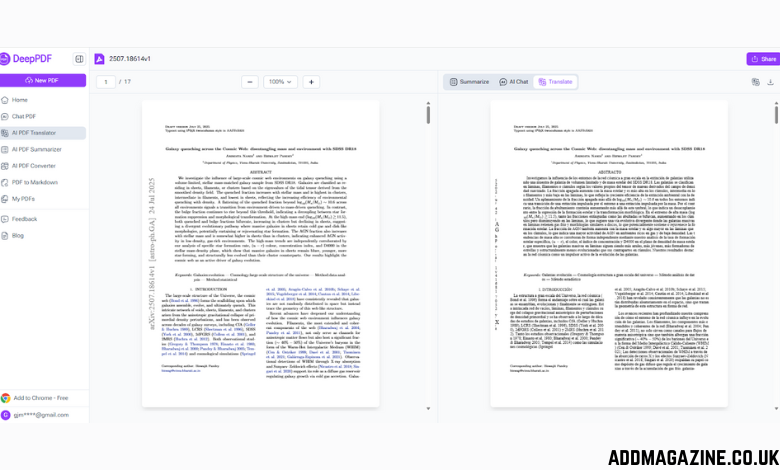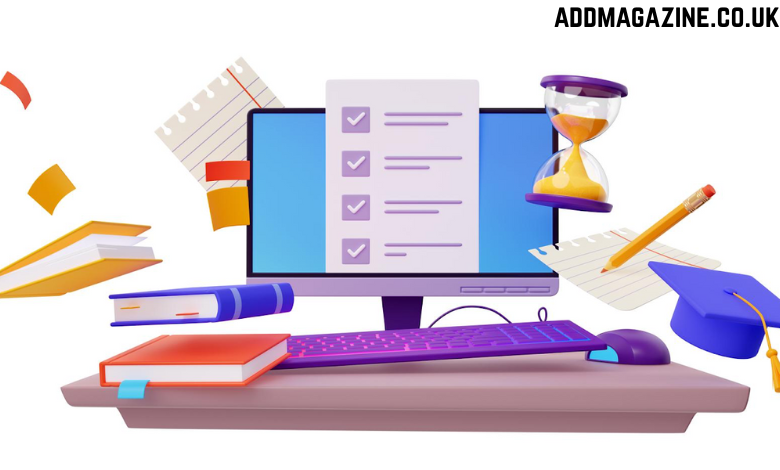I deal with research papers, reports, and e-books regularly — and quite often, these documents are not in English. Whether it’s a technical paper in German or a research study in Japanese, I used to spend hours copying text, running it through Google Translate, and trying to maintain the original layout.
Then I found DeepPDF’s AI PDF Translator, and it completely transformed how I handle multilingual documents.
Unlike basic translation tools, the AI PDF Translator doesn’t just translate text — it understands PDF structure, preserves formatting, and offers a fluent translation that reads naturally, as if written by a person. Whether you’re a student, researcher, or professional working with multilingual documents, this tool will drastically reduce your time spent on translations.
Why Translating PDFs Has Always Been a Headache
Anyone who has attempted to translate an entire PDF knows how frustrating it can be. Traditional translation tools often fail to open PDFs properly — they distort layouts, overlook tables, or miss text embedded in images. The result? A scrambled, unusable document.
That’s where DeepPDF stands apart. It’s not just another “text translation” tool. It’s an AI-driven PDF interpreter that ensures your document remains intact while translating it into your desired language.
When I uploaded a 40-page document to DeepPDF for the first time, it didn’t just translate the paragraphs. It understood the structure of the document — handling equations, citations, and even footnotes with precision. The final result looked just like the original, but now it was in English. I didn’t have to copy and paste a single section.
How DeepPDF’s AI PDF Translator Works
Here’s what really sets the AI PDF Translator apart:
- Context-Aware Translation: Instead of translating word by word, it understands the meaning behind the sentence, providing a natural, fluent translation.
- Preserves Layout: Tables, figures, and overall formatting stay exactly as they were in the original document.
- Supports 100+ Languages: From French and Spanish to Chinese and Arabic, it can handle nearly any language.
- Fast and Online-Only: No need to download software or install anything; just upload your PDF and let the AI do its job.
- Privacy Focused: Your documents are securely processed without being stored after translation.
And it’s not just for academic PDFs. I’ve used it for everything from product manuals to marketing reports, and even legal documents. Each time, the AI translated it perfectly without losing accuracy or tone.s — I’ve used it on product manuals, marketing reports, and even contracts. Each time, the AI Translator handled the task flawlessly without losing tone or accuracy.anslator handled the task flawlessly without losing tone or accuracy.
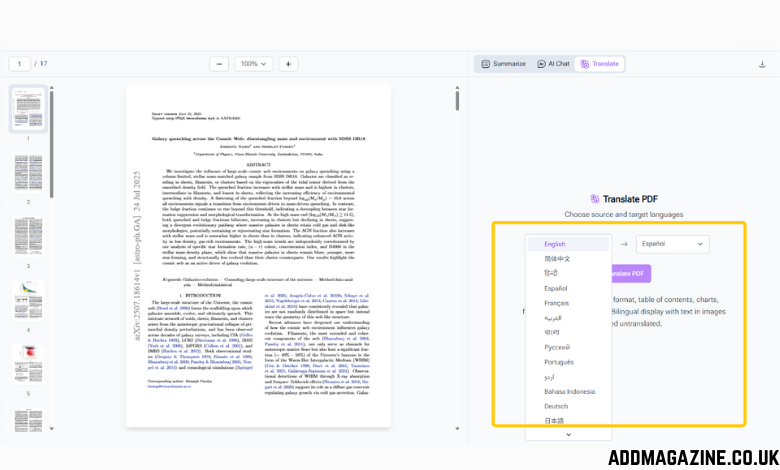
Real-World Example: Translating Research for Work
A few months ago, I was collaborating with a research group in Seoul, South Korea. They sent over several PDFs in Korean, and I needed to quickly translate and summarize them. Normally, this would have been a massive headache. But with DeepPDF’s AI PDF Translator, I uploaded the files, selected the language pair (Korean → English), and hit “Translate.”
The translation came out so naturally that I could grasp the technical details without second-guessing the meaning. It didn’t just translate the words — it kept the meaning and context intact. That’s what convinced me that this tool wasn’t just another automated translation software.
Comparing DeepPDF AI PDF Translator to NoteGPT
If you’ve used NoteGPT’s PDF Translator, you’re probably aware of its powerful features for summarizing and analyzing documents. However, many of NoteGPT’s translation tools are hidden behind a paywall, which can be a downside for some users.
DeepPDF’s AI PDF Translator stands out because it’s completely free to use, no sign-up required. The interface is simple and clean, allowing you to upload your PDF, select the language, and get a fast, accurate translation. There’s no hassle — just the results you need.
NoteGPT is great if you’re looking to analyze, summarize, or organize your translated documents for long-term projects. But when you need a quick, high-quality translation, DeepPDF is your best bet.
Honestly, I use both:
- DeepPDF for quick, flawless translations.
- NoteGPT for analyzing and studying those translated files.
This combination offers the perfect balance — DeepPDF provides fast and accurate translations, while NoteGPT delivers in-depth analysis and structure.
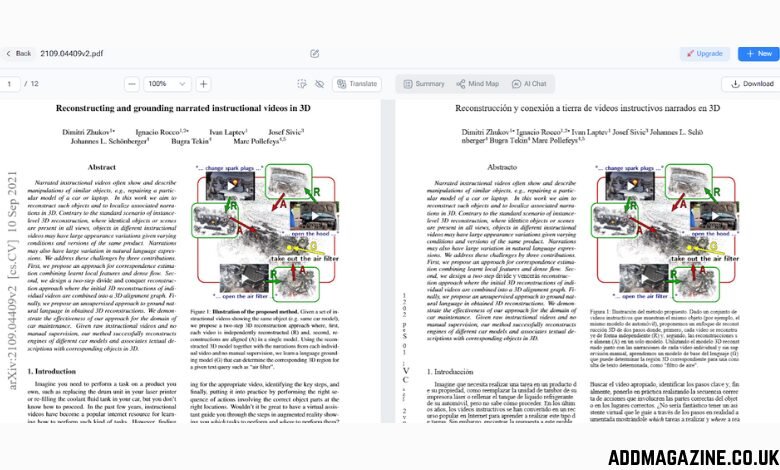
Who Can Benefit from AI PDF Translator?
The AI PDF Translator is incredibly useful for a wide range of people:
- Students needing to read research in foreign languages.
- Researchers collaborating with teams across different countries.
- Professionals working with technical reports or international clients.
- Freelancers who have to deal with multilingual documents regularly.
If you ever get stuck with a PDF in a language you don’t understand, this tool will make your life so much easier.
My Honest Take After Using DeepPDF
What impresses me most about DeepPDF is that it delivers exactly what it promises. It doesn’t overhype its capabilities — it simply makes a tedious task effortless.
I also love that the tool is entirely free to use, without any need for sign-ups or subscriptions. Just upload the document, select your language, and let the AI take care of the rest. The interface is intuitive, and it’s all about getting results, fast.
It’s powered by AI, but the translations feel human. They flow naturally, and the formatting stays true to the original PDF, which is a major plus for anyone who works with complex documents.
Conclusion
If you’ve been wasting time translating PDFs the hard way — copying chunks of text, losing formatting, or bouncing between different tools — DeepPDF’s AI PDF Translator is a game-changer.
Once you try it, you’ll wonder why you didn’t switch sooner. It streamlines the entire translation process, saving you time and effort. And if you’re already using platforms like NoteGPT for deeper document analysis, adding DeepPDF to your workflow will give you the complete package — from translation to analysis, all handled by AI.