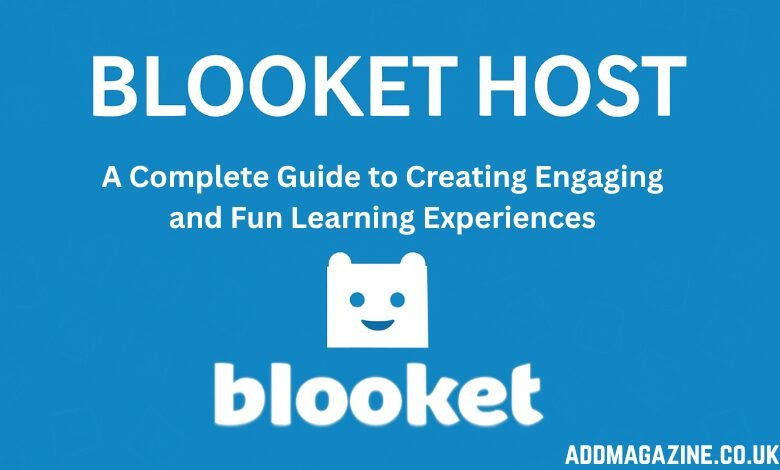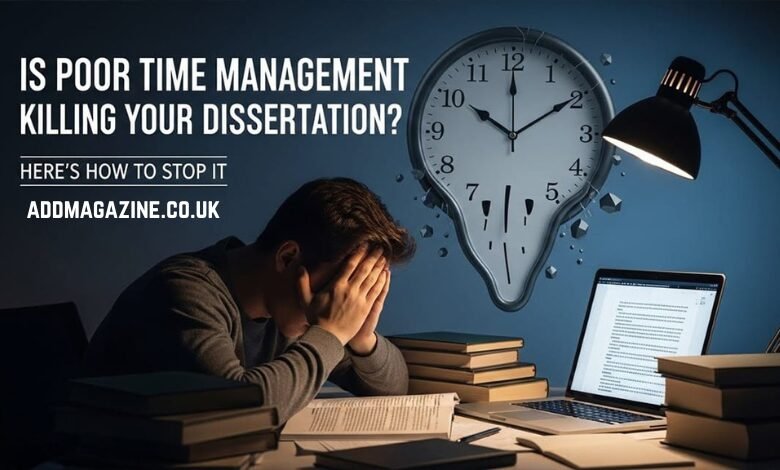In today’s digital age, interactive learning tools have become essential in keeping students engaged and motivated. One such tool gaining popularity among educators is Blooket. Blooket is an online quiz game platform that allows teachers to create custom quizzes and educational games. These games can be used to review material, engage students in fun challenges, and reinforce key concepts. However, the real magic of Blooket happens when you are in the driver’s seat as the host. This article will explore what it means to be a Blooket host and how to maximize the experience for both you and your students.
What is Blooket?
Before diving into the details of being a Blooket host, it’s important to understand what Blooket is and why it’s so popular. Blooket is a web-based platform designed to gamify learning. It allows educators to create question sets, which students can play in various game modes. These games cover a wide range of subjects and grade levels, making it a versatile tool for both classrooms and homeschooling environments.
Unlike traditional quizzes or tests, Blooket turns learning into a fun and competitive experience. Students can answer questions and earn points, with each game mode offering a unique way to engage with the material. This engagement is key to keeping students excited about learning, particularly when the content is being delivered in a game format rather than a conventional lecture.
Becoming a Blooket Host: The Basics
To start using Blooket as a host, you’ll need to create a free account. Here’s how you can get started:
- Create an Account: Head to blooket.com and sign up using an email address or Google account. Once you’ve logged in, verify your email to ensure your account is fully activated.
- Select a User Name: Choose a user name that students will recognize easily. This will help students find your game quickly and associate you with the learning experience.
- Create a Game: After logging in, click the ‘Create’ button to begin crafting your game. You can either create a game from scratch by inputting your questions or select from Blooket’s large library of pre-made sets. This allows for easy customization based on your lesson plans or the material you’re covering.
- Select a Game Mode: Blooket offers various game modes such as “Tower of Doom,” “Cafe,” “Factory,” and “Battle Royale.” Each mode offers different gameplay mechanics, so you can choose the one that best suits your teaching style and the students’ learning preferences. For instance, “Tower of Doom” is more competitive, whereas “Cafe” is designed to be more relaxed.
- Set Up Game Parameters: Once you’ve selected a game mode, you can adjust several settings such as the timer and the number of questions. This step is crucial for tailoring the experience to your classroom’s needs. For instance, if you’re conducting a quick review session, you might opt for shorter timers and fewer questions. If you’re looking for a more in-depth review, longer timers and more questions can help extend the game.
- Generate a Room Code: Each game comes with a unique room code. Share this code with your students so they can join your session. They’ll need to enter this code on their own devices to participate in the game.
The Role of the Blooket Host
As a Blooket host, your responsibilities go beyond simply launching the game. You’re in charge of setting the tone, engaging students, and ensuring the game runs smoothly. Here’s what you need to know to succeed in this role:
- Time Management: One of the most important aspects of being a Blooket host is managing the timing. Blooket allows you to customize the timer for each question, but finding the right balance is crucial. Too little time can rush students and leave them frustrated, while too much time can reduce the excitement. A well-timed countdown can keep students on their toes and make the game more thrilling. Keep an eye on how students respond to the timing and adjust it in future sessions if needed.
- Engagement: Keeping students engaged is one of the biggest challenges in any classroom, virtual or in-person. As the host, you’re responsible for creating a lively and energetic environment. Encourage friendly competition, highlight students’ achievements, and make sure everyone feels involved. Some teachers even incentivize participation with small rewards or shoutouts, further increasing the motivation for students to stay active.
- Facilitating the Game: You’ll need to monitor the game as it progresses. This includes ensuring that students are following the rules, helping them when they need clarification, and keeping the energy level high throughout. Depending on the game mode, you may need to guide students through specific mechanics, such as how to strategize in “Tower of Doom” or how to manage resources in “Cafe.”
- Adjusting Settings on the Fly: In some cases, you may need to adjust the settings during gameplay. For example, if you find that the timer is too short for some students, you can increase it on the fly. Similarly, if one team or student is far ahead, you may want to level the playing field by adjusting point scoring or game rules. Blooket allows for these dynamic changes, giving you control over how the game unfolds.
- Post-Game Review: After the game ends, take a moment to review the questions and answers with your students. This is an excellent opportunity to reinforce key concepts and correct any misunderstandings. Blooket offers analytics, so you can track which questions students struggled with the most and which ones they answered correctly. Use this data to adjust your future lessons or revisit challenging topics.
Key Game Modes to Explore
Blooket offers various game modes, each with a different format and set of rules. As a host, it’s essential to choose the right mode based on the type of lesson you’re teaching and the level of competition you want to foster.
- Tower of Doom: This mode turns students into adventurers who must answer questions to climb the tower. Each correct answer brings them closer to the top, while wrong answers may cause them to lose progress. This mode is great for creating a competitive atmosphere.
- Cafe: In this mode, students manage a virtual cafe. They answer questions to earn resources, which they can use to upgrade their cafe. This relaxed mode is perfect for more low-stakes games where students can work at their own pace.
- Factory: This mode involves students working together to build their virtual factory. Correct answers earn them materials, and the goal is to build the most successful factory by the end of the game.
- Battle Royale: The classic mode where students compete head-to-head in a fast-paced, elimination-style game. The last player standing wins. This mode is ideal for reviewing material in a fun, highly competitive format.
- Gold Rush: This mode challenges players to earn as much gold as possible by answering questions correctly. The player who accumulates the highest amount of gold by the end of the game emerges as the winner. This mode works well for quick, intense rounds.
Tips for Running an Effective Blooket Session
- Keep it Short: While Blooket can host long sessions, keeping the games relatively short ensures that students stay engaged without feeling overwhelmed. Try to keep sessions between 20 to 30 minutes in length for optimal engagement and focus.
- Use Themes: If possible, tailor your Blooket game to fit the theme of the lesson. For example, you could turn a history lesson into a “Tower of Doom” adventure set in ancient times. This adds an extra layer of fun and makes the game feel more relevant to the material.
- Mix Up the Game Modes: To keep things fresh, don’t stick to just one game mode. Switch between different modes for different subjects or learning objectives. This variety prevents the game from becoming monotonous and keeps students eager to participate.
- Encourage Team Play: For larger classes, team-based games can foster collaboration. Students can work together, discuss questions, and compete as a unit. This promotes teamwork while still maintaining the competitive element.
- Provide Clear Instructions: Before starting a game, make sure to explain the rules and any game-specific mechanics. A clear explanation ensures that students know what to expect and how to participate.
- Track Progress and Analyze Data: Blooket’s built-in analytics tools allow you to track students’ performance over time. This data can be useful for adjusting your teaching strategies, identifying areas where students need more support, and recognizing top performers.
Conclusion
Becoming a Blooket host is an exciting and dynamic way to engage students in learning. By setting up the right game mode, managing timing, and fostering competition, you can create an interactive environment that encourages students to learn and have fun simultaneously. The flexibility of Blooket allows you to customize the experience to suit your teaching style and meet the needs of your students. Whether you’re hosting a quick review session or a long-form game, Blooket has all the tools you need to make learning an enjoyable and memorable experience