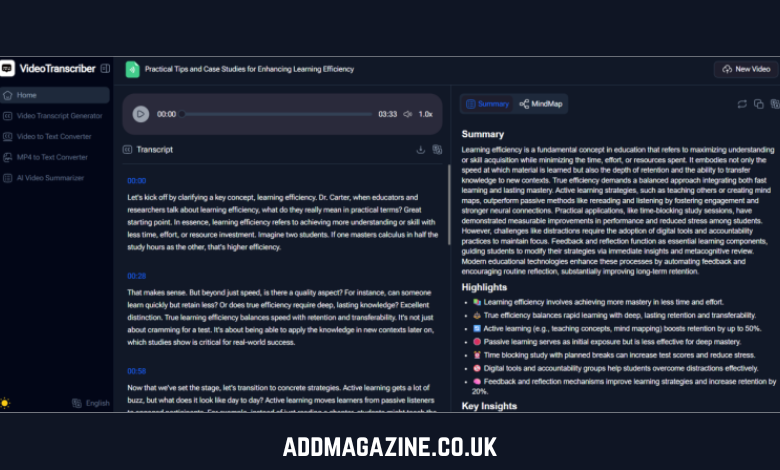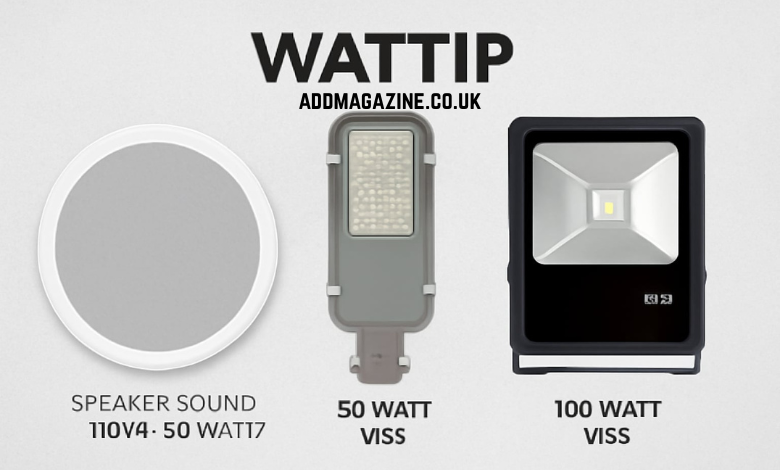Transcribing videos used to be a tedious, time-consuming task. Whether it was for lectures, interviews, or converting YouTube content into blog posts, it often meant sitting through hours of footage, pausing and rewinding every few seconds just to get the right words.
However, tools like Video Transcriber AI are changing the game. These platforms offer an easy and efficient way for creators, educators, and professionals to convert video content into accurate, editable text within minutes, without the usual hassle.
What Is Video Transcriber AI?
Video Transcriber AI is an intelligent tool designed to automatically convert your videos into text. All you need to do is upload your video, and the AI takes care of the rest, providing you with a detailed transcript. It’s a time-saving solution for anyone who needs to work with video content regularly.
This AI-driven tool is ideal for anyone looking to make video content more accessible. It supports various formats like MP4, MOV, AVI, and is capable of handling videos ranging from short clips to full-length presentations. The goal is simple — to free users from manual transcription, allowing them to focus on more meaningful tasks like editing, sharing, and repurposing their content.
It supports a wide range of formats (MP4, MOV, AVI, and more) and can handle both short clips and long-form videos, making it one of the most flexible tools available for video transcription.
Why Video Transcriber AI Is Gaining Popularity Among Users
While there are many transcription services available, few meet the demands of modern video content, especially when it comes to handling large files, multiple speakers, or complex accents. Here’s why Video Transcriber AI is the go-to choice for many:
Here’s what makes it truly stand out.
1. Large File and Batch Uploads
Most transcription tools limit the file sizes they can handle, often restricting uploads to just a few hundred MBs. Video Transcriber AI supports files as large as 1GB and allows users to upload multiple videos at once. This is ideal for professionals who need to process extensive footage, such as interview sessions, webinars, or conferences.
2. High Accuracy Levels
One of the biggest frustrations with transcription is the accuracy of the text produced. With Video Transcriber AI, you can expect near-perfect transcription, even in the most challenging conditions like background noise or overlapping speech. Powered by advanced language models, it delivers precision that rivals human transcriptionists, minimizing the need for corrections.
3. Time-Stamps and Speaker Identification
Unlike basic transcription tools, Video Transcriber AI automatically adds time-stamps and identifies different speakers within the video. This makes it incredibly easy to refer to specific moments or highlight important quotes without additional formatting. Whether you’re transcribing an interview or lecture, this feature streamlines the process.
4. Supports Multiple Languages
Video Transcriber AI doesn’t just support English — it transcribes in over 100 languages, including Spanish, French, Arabic, and Japanese. This is particularly useful for global educators and content creators who want to expand their reach and make their content accessible to a wider audience.
5. Seamless, Browser-Based Interface
You don’t need to download any software or sign up for an account. Video Transcriber AI works entirely within your browser, offering a hassle-free experience. Just upload your video, let the AI process it, and within minutes, you’ll have your transcript ready for editing or exporting.
Streamlining Workflows with Video Transcriber AI
he true strength of Video Transcriber AI lies in its adaptability. No matter your industry or purpose, it adapts easily to your workflow. Here are a few ways professionals are already using it.
For Content Creators
If you produce YouTube videos, tutorials, or online courses, Video Transcriber AI can help you turn your videos into searchable, reusable text in minutes. You can extract quotes for social media, create blog versions of your videos, or upload clean transcripts for better accessibility.
It’s also an excellent tool for building captions or subtitles — all from the same transcript file.
For Educators and Students
Online classes, recorded lectures, and academic discussions often contain valuable insights that are difficult to capture in real time. Video Transcriber AI allows students and teachers to quickly convert educational videos into structured text, making it easier to review material or highlight important sections later.
Long study sessions become far more productive when you can search, annotate, and reference transcribed notes instead of rewatching entire recordings.
For Journalists and Researchers
Journalists are all too familiar with the challenge of transcribing interviews — it’s a time-consuming and repetitive process. With Video Transcriber AI, you can upload your recorded conversations and receive a clean transcript in minutes.
Its time-coded output ensures you can cite quotes precisely, while the speaker detection feature helps differentiate between participants automatically.
For Businesses and Teams
Remote teams often record meetings, presentations, or training sessions for reference. With Video Transcriber AI, these recordings are quickly transformed into text, making it easy to share summaries, track key decisions, and archive vital information.
Having searchable transcripts means key insights are never lost in hours of video files.
How It Works in Three Easy Steps
Using Video Transcriber AI is straightforward and intuitive:
- Upload Your Video: Choose your file (MP4, MOV, AVI, etc.) and upload it to the platform.
- Let the AI Process It: The AI works quickly to transcribe your video, including speaker identification and time-stamps.
- Review and Export: Once processed, you can review, edit, and export the transcript in the format of your choice.
No account sign-ups, no installations, just an efficient and quick transcription process.
Bonus: Audio Converter AI for Sound-Only Content
If you need to convert audio files, such as podcasts or voice recordings, Audio Converter AI is the companion tool to Video Transcriber AI. It works similarly, turning audio into text with high accuracy. You can upload MP3, WAV, and other sound formats to generate transcripts ready for editing or publishing.
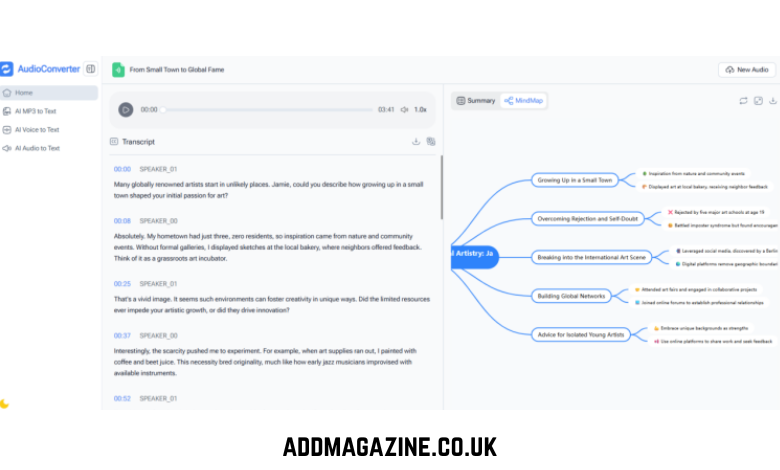
The Power of Text from Video
Transcribing your videos into text unlocks the potential of your content in ways that simply watching or listening can’t. Once you have a transcript, you can:
- Extract key quotes and insights for quick reference.
- Add subtitles or captions to make your content more accessible.
- Repurpose your video content into articles, newsletters, or educational materials.
For anyone who works with video regularly, this transforms hours of content into useful, shareable, and searchable material.
Why Choose Video Transcriber AI?
Here’s why this tool stands out:
- Reliability: High accuracy even with complex audio.
- Speed: Works directly in your browser, with no delays or downloads.
- Scalable: Handle large videos and multiple files at once.
- Flexible: Ideal for creators, educators, journalists, and businesses.
It’s the perfect solution for anyone who wants to make video content more accessible and usable without spending hours transcribing it manually.
Conclusion
In the digital age, video and audio are central to communication. Having an efficient tool to transcribe these into text can unlock new possibilities for content creation, education, research, and business operations.
Video Transcriber AI makes it simple, fast, and accurate, transforming hours of footage into editable text in minutes. Whether you’re a content creator, educator, researcher, or business professional, Video Transcriber AI can save you time and improve productivity.
Try it out here: https://videotranscriber.ai/ — and experience the future of transcription.