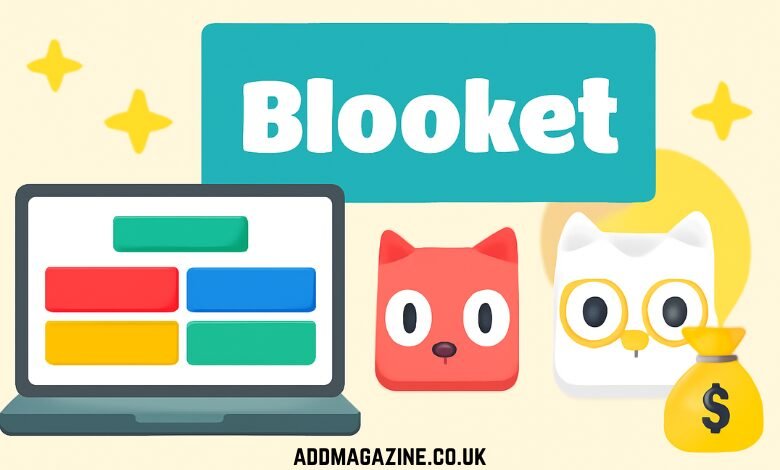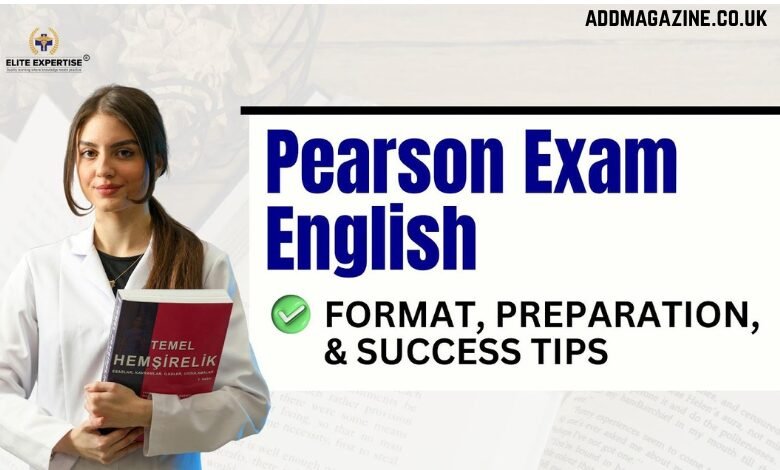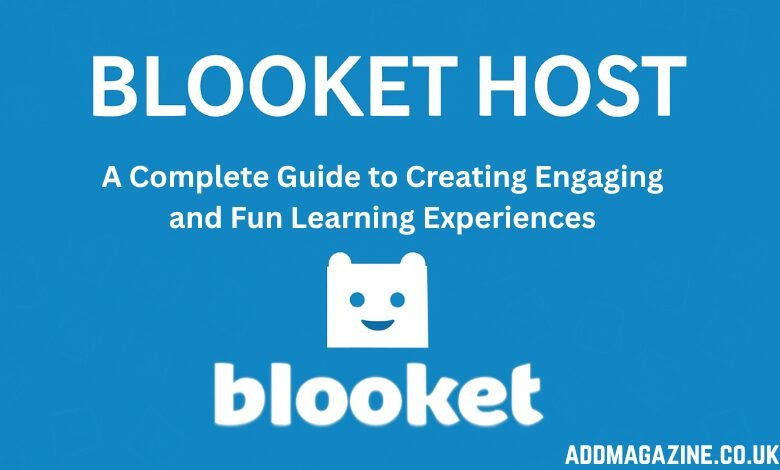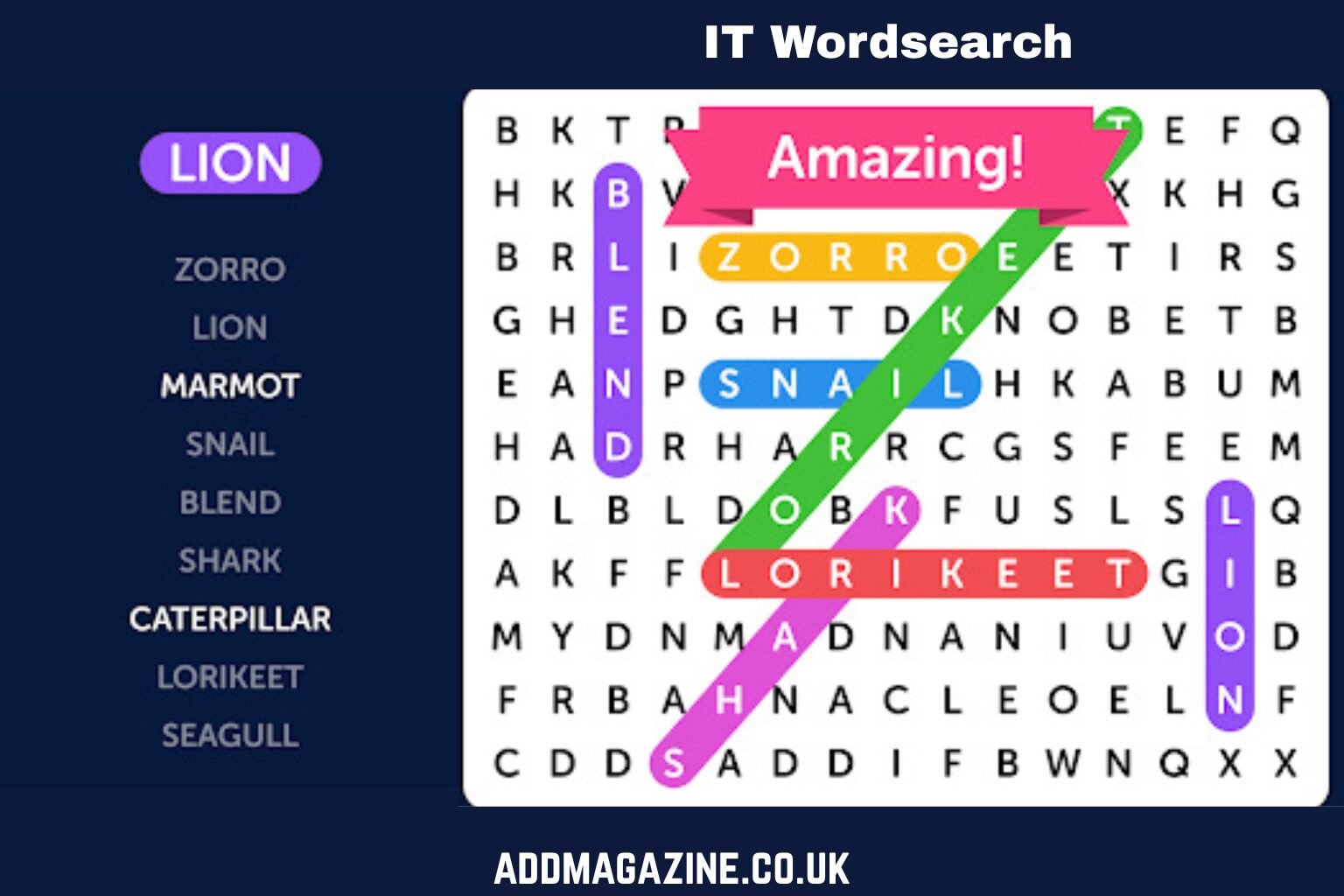In the realm of educational technology, engaging students and making learning enjoyable is a persistent challenge. Many students find traditional classroom methods dull, while teachers strive to keep their lessons interesting. The digital age, however, offers innovative solutions, one of the most notable being Blooket. Blooket is an interactive game-based learning platform that turns traditional study sessions into competitive, exciting, and educational games. Developed in 2018 by Tom and Ben Stewart, Blooket has quickly gained popularity due to its ability to merge education with fun, making learning both enjoyable and effective.
What is Blooket?
Blooket is an online platform designed to make learning more engaging by offering educational games that can be used in classrooms, homes, or even as a solo activity. It allows teachers to create custom quizzes or use pre-existing ones, and students can join these games using a unique code provided by the teacher. The platform supports a variety of game modes, including quiz-based competitions, interactive challenges, and exciting rewards, all designed to keep students engaged and motivated.
How Does Blooket Work?
Blooket is based on a simple yet effective model: learning through play. Teachers or hosts create quiz games centered around specific topics, which could range from basic mathematics and language arts to science, history, and more. Once the quiz is created, a unique game code is generated. Students can join the game by entering this code on the Blooket website or app, making the process quick and easy.
The real magic of Blooket lies in its diverse and dynamic game modes. After answering questions, students earn points, which can be used to unlock digital rewards known as “Blooks.” This gamification element not only makes the learning process fun but also provides a sense of accomplishment and incentive for students to keep participating and learning.
Getting Started with Blooket
Joining Blooket is easy and free, making it accessible to anyone, whether they are a teacher, student, or parent. Here’s a step-by-step guide to get started:
1. Sign Up for an Account:
- For Teachers: Teachers can sign up by providing their email address and creating a password. Once logged in, they gain access to the teacher dashboard where they can create games, manage student progress, and track overall performance.
- For Students: Students can join games by using a Game ID provided by the teacher. They don’t necessarily need an account to participate in a game but can sign up for additional features like tracking their progress.
2. Create or Join a Game:
- Teachers can create custom quizzes using the dashboard. They can add multiple-choice questions, short answers, or even true/false questions. Once created, a unique game code is generated that students use to join the game.
- Students can enter the game code on the Blooket homepage to join a quiz. If they’re not in a hosted game, they can also play solo by selecting from various pre-existing quizzes.
3. Playing the Game:
- Once a student joins a game, they will see a colorful interface with multiple-choice questions and engaging game modes. Some popular game modes include:
- Tower Defense: Students answer questions to build and protect their tower.
- Cafe Mode: Students answer questions to earn food, which they use to serve customers.
- Battle Royale: Students compete against each other to answer questions correctly and move up the leaderboard.
- Gold Quest: A treasure hunt style game where students earn points by answering correctly, and the goal is to collect the most treasure.
These game modes keep students active and involved, helping them to retain knowledge while also enjoying the competitive nature of the game.
Blooket Game Modes
One of the key features that sets Blooket apart from traditional quiz apps is its variety of game modes. These modes make learning feel more like play, encouraging students to stay engaged for longer periods. Here are some of the most popular modes:
1. Tower Defense:
In this mode, students are tasked with answering questions correctly to defend their base from enemies. The more questions they answer, the stronger their defenses become. It’s a perfect blend of learning and strategy.
2. Battle Royale:
Battle Royale is an exciting mode where students compete against each other to answer questions and climb the leaderboard. The player with the most points at the end wins. It’s an excellent way to inspire healthy competition and peer learning.
3. Cafe Mode:
In Cafe Mode, students answer questions to earn food, which they then use to serve customers in a virtual cafe. This game mode combines learning with time-management skills, making it both educational and fun.
4. Gold Quest:
Gold Quest is an adventure-style game where students answer questions to collect treasure. The goal is to gather as much gold as possible while answering questions correctly. This mode adds an element of excitement to the learning process.
How Blooket Enhances the Learning Experience
Blooket’s core strength lies in its ability to transform traditional learning methods into interactive, engaging experiences. Here’s how it benefits students, teachers, and parents:
1. Engaging Learning:
By integrating game mechanics into quizzes, Blooket keeps students engaged in the learning process. Traditional worksheets or textbook exercises can feel monotonous, but Blooket’s dynamic game modes help maintain student interest.
2. Customization for Teachers:
Teachers can tailor quizzes and choose specific game modes based on the learning objectives they wish to meet. They can also track student performance and adjust quizzes to focus on areas where students may need more practice.
3. Motivating Students:
Blooket introduces a reward system through “Blooks,” which students can unlock as they answer questions correctly. This gamified system motivates students to keep participating and striving to do better. It encourages them to practice, learn, and even collaborate with their peers.
4. Flexible Learning Environment:
Blooket can be used in various settings, whether in the classroom, at home, or during after-school activities. Students can play solo, or in a multiplayer setting, which adds flexibility to the way learning is structured.
5. Collaborative Learning:
With multiplayer modes, students can collaborate with their peers, fostering teamwork and communication. It’s an ideal platform for both competitive and collaborative learning environments.
Blooket for Parents
Parents seeking fun and educational tools for their children will find Blooket to be an invaluable resource. The platform allows parents to participate in their child’s learning experience in a way that feels less like a chore and more like an enjoyable game. Parents can monitor their child’s progress, encourage them to play, and help them stay motivated to learn.
Blooket’s Impact on Education
Blooket has quickly established itself as one of the leading platforms for gamified learning. It has proven effective in making education more dynamic, breaking away from the rigid structures of traditional teaching methods. The platform’s flexibility allows it to be used in a variety of contexts, including school classrooms, homeschooling, and study groups.
Teachers have praised Blooket for its simplicity, engagement, and versatility. It is easy to integrate into any lesson plan, and it helps students retain information more effectively by combining education with entertainment. The ability to track progress and measure student performance adds an extra layer of value for teachers, ensuring that learning is both fun and productive.
Blooket Hacks: Tips for Maximizing Your Learning Experience
- Maximize Game Mode Selection: Choose the right game mode for your learning objectives. Blooket offers various modes like Tower Defense and Battle Royale, which add an element of strategy and competition to the learning process. Select a game mode that best suits your topic and engages students effectively.
- Use Pre-made Quizzes: If you’re short on time, take advantage of the pre-made quizzes available on Blooket. You can quickly adapt these to your lesson or mix them with your own questions for a more customized experience. This saves time while still offering interactive learning.
- Customizing Rewards (Blooks): Keep students motivated by customizing the Blooks (virtual rewards) they can earn. Personalize the rewards to reflect the students’ interests or align them with specific milestones to boost engagement.
- Use Blooket’s Power-ups for Students: In competitive modes like Battle Royale, students can earn power-ups that give them advantages in the game. Encourage students to use them strategically for an added layer of fun and engagement.
- Track Student Progress: Make use of the Blooket dashboard to monitor student performance in real-time. This feature allows teachers to identify areas where students are excelling or struggling, helping to tailor future lessons or quizzes accordingly.
- Invite Collaboration: Blooket’s multiplayer modes provide a great opportunity for collaboration among students. Encourage teamwork by letting students work together in modes like Tower Defense, where they can strategize and help each other out while learning.
Blooket’s Unique Features and Customization Options
One of the most appealing aspects of Blooket is the level of customization it offers both teachers and students. The platform provides flexibility in how quizzes are created, played, and reviewed, making it adaptable to different teaching styles and learning needs. Let’s take a closer look at the various features that make Blooket stand out.
1. Custom Quiz Creation for Teachers
Teachers have the ability to create their own quizzes with a variety of question types, including multiple choice, true/false, and short answer. This feature allows for tailored quizzes that align with specific lessons, whether it’s reviewing for an upcoming test, exploring new concepts, or reinforcing difficult topics.
Teachers can also choose from a library of pre-made quizzes available on the platform. This is especially helpful for those who may not have the time to create custom quizzes or need resources on the fly. The ability to mix both custom and pre-made questions gives teachers the flexibility to provide engaging content without starting from scratch.
2. Interactive Game Modes for Students
The real appeal of Blooket lies in its gamified learning approach. The platform has several game modes designed to engage students and keep them motivated while learning. Each game mode introduces a different way to approach the same set of quiz questions, offering something new and exciting for students every time they play.
Some of the popular modes include:
- Tower Defense Mode: In this mode, students answer questions to build and protect their towers. The more correct answers they provide, the stronger their defenses become, adding a layer of strategy to the learning experience. It’s an ideal mode for students who enjoy action and strategy games.
- Cafe Mode: This mode lets students earn food by answering questions correctly. They then use the food to serve virtual customers in a cafe. This combination of knowledge and time management skills makes it a fun, yet educational, challenge.
- Gold Quest: A treasure hunt-style game where students answer questions to collect gold. The goal is to gather as much treasure as possible by answering correctly, which adds an element of excitement and adventure to the learning process.
- Battle Royale: This is a competitive mode where students face off against each other to answer questions and climb the leaderboard. It’s a great option for students who enjoy the thrill of competition.
These modes allow students to experience a variety of ways to learn and stay engaged. By switching between different modes, students can keep the experience fresh and stimulating.
3. Tracking Progress with the Blooket Dashboard
The Blooket dashboard is a powerful tool for both teachers and students. Teachers can track student performance in real-time, monitor their progress, and even analyze their strengths and weaknesses. This data helps teachers provide more targeted instruction and adapt their teaching methods to the needs of their students.
For students, the dashboard offers a way to see their accumulated points, their unlocked Blooks, and their standing in the classroom leaderboard. This gamified tracking system encourages students to keep improving, as they can see their progress and compare themselves to their peers.
4. Blooks: The Digital Rewards System
One of the key features that makes Blooket fun and motivating is its digital rewards system, where students earn points for correct answers. These points can be used to unlock “Blooks,” which are virtual characters or items that add a layer of fun and personalization to the game. The more students play and answer questions correctly, the more Blooks they can unlock.
This system encourages students to participate actively, as they can visualize their progress through these virtual rewards. It also provides a tangible sense of achievement, which can motivate students to continue engaging with the learning material.
Is Blooket Safe for Children?
As with any online educational platform, safety is a primary concern for both parents and educators. Blooket has taken steps to ensure the platform is safe and secure for children, especially in a classroom setting. The use of game codes to join specific sessions adds a layer of security, as only invited students can participate in a game. Teachers can also control the settings, ensuring that only appropriate content is used during the sessions.
Furthermore, the platform does not collect excessive personal information from students. Students only need to provide their name and the Game ID to participate in a game, ensuring minimal exposure to online risks. The platform is designed to be user-friendly and accessible to younger audiences, making it a safe space for students to engage in educational activities.
Blooket’s Role in Homeschooling
While Blooket is primarily known for its use in schools, it’s also an excellent tool for homeschooling. Parents can use Blooket to supplement their child’s education by providing them with a fun and interactive way to practice new concepts. Since the platform offers a variety of subjects and game modes, parents can tailor the learning experience to their child’s specific needs.
Homeschooling parents can also benefit from Blooket’s ability to track progress. Just like teachers, parents can monitor their child’s performance, see where they need extra practice, and even adjust the content to better suit their learning style. This makes Blooket an invaluable tool for creating a personalized, engaging, and fun learning environment at home.
The Growing Popularity of Blooket
Since its launch in 2018, Blooket has experienced rapid growth in popularity. The platform has attracted millions of users, from elementary school classrooms to homeschool environments, and even corporate training sessions. Its ability to combine education with interactive games has made it a preferred choice for educators who want to make learning fun and effective.
Blooket has also gained attention from educational influencers, bloggers, and social media users who share their success stories and tips for using the platform. This organic promotion has helped Blooket reach a wide audience, and its growing user base continues to provide feedback that shapes the platform’s development.
Blooket vs. Other Educational Game Platforms: A Comprehensive Comparison
Educational tools that incorporate gamification into learning are increasingly becoming popular as they help students engage more actively in the learning process. Among these tools, Blooket has gained significant attention due to its interactive and customizable game-based features. However, it competes with other major educational platforms like Kahoot! and Quizizz, each offering unique features and benefits. In this article, we’ll compare Blooket with these other tools based on various factors, including ease of use, game variety, customization options, analytics, and pricing.
Key Features Comparison
| Feature | Blooket | Kahoot! | Quizizz |
|---|---|---|---|
| Primary Mode of Play | Game-based learning with multiple game modes like Tower Defense, Gold Quest, and Café Mode. | Quiz-based games with live competition and interactive leaderboards. | Quiz-based games, both live and self-paced. |
| Customization Options | Customizable quizzes, game modes, and themes; freedom to create unique learning experiences. | Custom quizzes and polls; limited customization on game modes. | Customizable quizzes, question types, and pacing options. |
| Game Modes Variety | Extensive game modes for diverse learning experiences (e.g., Tower Defense, Battle Royale, Gold Quest). | Limited to quiz modes with varying speeds and difficulty levels. | Offers both competitive (live) and self-paced (asynchronous) play. |
| Engagement/Interactivity | Highly interactive with engaging graphics, rewards system (Blooks), and a wide variety of challenges. | Interactive, but primarily focused on answering quiz questions with real-time competition. | Offers both engagement through questions and the ability for self-paced learning. |
| Analytics & Reporting | Basic analytics in free tier, with more advanced features in premium versions. | Provides real-time feedback but limited post-game analytics in the free version. | Strong analytics features for tracking student progress and performance. |
| Device Compatibility | Works on desktops, tablets, and smartphones for seamless play across different devices. | Accessible on multiple devices, including desktops, smartphones, and tablets. | Supports desktops, tablets, and smartphones for easy access. |
| Ease of Use | User-friendly with intuitive dashboard and setup process. | Easy to set up with a simple interface; designed for quick quizzes. | Simple setup, but more options for customization might be overwhelming for beginners. |
| Student Feedback Mechanism | Students receive digital rewards (Blooks) based on their quiz performance, which adds an element of fun. | Instant feedback on quiz performance and leaderboards to foster competition. | Provides instant feedback with detailed reports, especially useful for self-paced learning. |
| Free Plan Limitations | Free plan allows up to 1,000 students with access to basic features; premium features require a paid plan. | Free plan offers basic access, but advanced features and larger player support require a paid plan. | Free plan supports unlimited students with access to most features, but advanced analytics are restricted to paid plans. |
| Teacher Control | Teachers can control the game’s pace, quiz selection, and game modes. | Teachers control the speed of the quiz and the difficulty of questions. | Teachers can control the pacing, difficulty level, and assign quizzes for self-paced learning. |
| Cost | Free version with optional paid plans for advanced features. | Free basic version; premium plans available for more features and larger games. | Free version with generous access; paid plans for advanced features and analytics. |
Detailed Comparison
1. Primary Mode of Play:
- Blooket stands out by offering a wide variety of engaging game modes that go beyond just quizzes. With modes like Tower Defense, Gold Quest, and Café Mode, Blooket creates a dynamic and interactive experience for students, where answering questions earns rewards and progress through the game. This makes learning feel more like playing a game rather than just answering questions.
- Kahoot! is centered around live quiz-based gameplay, where students answer questions in real-time, and the top scorers are displayed on a leaderboard. While this promotes competition, it may not be as engaging for students who prefer more diverse, less time-pressured formats.
- Quizizz offers both live and self-paced quiz formats. In self-paced play, students can progress through the questions at their own speed, making it ideal for homework or independent study. However, it lacks the same interactive, game-based layers that Blooket provides.
2. Customization Options:
- Blooket offers extensive customization, allowing teachers to create quizzes, select game modes, and even customize the look and feel of the game. The wide range of game modes also provides different ways to customize learning experiences.
- Kahoot! also allows teachers to create custom quizzes and surveys, but the range of game types is more limited, primarily focusing on standard quiz formats.
- Quizizz provides strong customization options, including various question types (e.g., multiple choice, short answer) and the ability to control quiz pacing. It’s more flexible than Kahoot! but still revolves around quizzes rather than the diverse game mechanics found in Blooket.
3. Game Modes Variety:
- Blooket offers the most variety of game modes, which makes learning fun and keeps students engaged. These modes are ideal for different types of learners and can be adapted to fit various educational goals.
- Kahoot! is more limited in this aspect, focusing primarily on quizzes and polls. While it’s great for quick bursts of competition and review, it lacks the depth of game modes offered by Blooket.
- Quizizz offers some flexibility with its live and self-paced formats, but its game modes are primarily centered around quizzes, without additional layers of interactivity that would appeal to students seeking a more varied experience.
4. Engagement and Interactivity:
- Blooket uses engaging visuals, interactive challenges, and a rewards system that encourages students to actively participate. Students unlock rewards (Blooks) as they progress through the game, which adds an element of fun and motivation.
- Kahoot! offers competitive engagement with its live quiz format. The leaderboard promotes healthy competition, but it can also be stressful for some students. However, it doesn’t offer the same depth of engagement as Blooket.
- Quizizz focuses on providing a more relaxed environment with its self-paced learning options. While it offers instant feedback and progress tracking, it doesn’t have the same level of interactive features as Blooket.
5. Analytics and Reporting:
- Blooket offers basic analytics on student performance in the free version, and more detailed reports are available in paid plans. This is useful for teachers who want to track how well students are doing and which areas need improvement.
- Kahoot! provides real-time feedback but limited reporting on student performance beyond the live quiz. The free version’s reporting tools are fairly basic, which might limit long-term tracking.
- Quizizz excels in analytics, offering detailed reports that help teachers track student progress and identify areas of weakness. This feature is especially useful for self-paced learning environments.
6. Cost and Free Plan Limitations:
- Blooket provides a free plan that includes most of the core features, though premium features are behind a paywall. Its free version is robust and can accommodate up to 1,000 students, which is great for larger classes.
- Kahoot! offers a free plan, but it limits the number of participants and the features available, such as question difficulty settings and advanced reporting. Larger classes or more advanced features require a paid subscription.
- Quizizz has a generous free plan, which supports an unlimited number of students. However, advanced analytics and more customizable features are locked behind a paywall.
7. Teacher Control:
- Blooket provides strong teacher control over the pace of the game, the questions asked, and the game modes chosen. This allows teachers to tailor the learning experience to the specific needs of their class.
- Kahoot! allows teachers to control the quiz speed and adjust the difficulty of questions, but the live nature of the game doesn’t allow for as much flexibility in terms of pacing and question selection.
- Quizizz provides teachers with control over quiz pacing, difficulty, and question selection, making it an excellent option for both live and self-paced learning environments.
Challenges and Future of Blooket
While Blooket offers numerous benefits, like any platform, it comes with its own set of challenges. The reliance on a good internet connection and the accessibility of devices are essential for full participation, especially in schools with limited resources. Additionally, the platform is still expanding, and some users may find that certain game modes or quiz categories are limited.
The future of Blooket looks promising. With a growing user base and ongoing updates, Blooket is likely to introduce even more features, making the learning experience even more immersive. Future updates may include more game modes, improved customization options for teachers, and further integration with other educational tools.
Conclusion
Blooket is more than just a learning tool; it’s a bridge between education and fun. By combining quizzes with interactive game modes, it engages students in a way that traditional educational methods struggle to do. Whether you are a teacher looking for a creative way to teach, a student wanting to learn while playing, or a parent hoping to support your child’s education in an enjoyable way, Blooket has something to offer.
The platform’s gamified approach to learning fosters not only knowledge retention but also teamwork, critical thinking, and healthy competition. As more educators and students discover its benefits, Blooket will continue to transform the way we think about learning in the digital age.